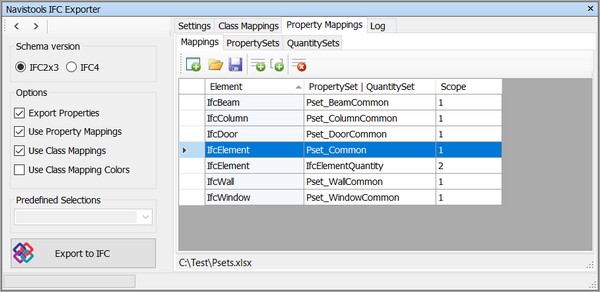
If you have Use Property Mappings checked in the Options group the plugin will use these definitions when creating IfcPropertySets and IfcQuantitySets for each IfcElement.
Please note!
When Use Class Mappings is not checked the plugin will only use definitions that are mapped with IfcElement, like Pset_Common and IfcElementQuantity in the image above.
When Use Class Mappings is checked the plugin will use different PropertySets and QuantitySet definitions for corresponding IfcElement based on Class Mappings
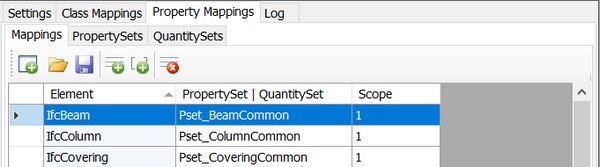
Property Mappings are defined by using 3 tab pages Mappings, PropertySets and QuantitySets.
Mappings tab is for setting a mapping between IfcElement and PropertySet and/or QuantitySet.
PropertySets tab is for mapping Navisworks properties with common IfcPropertySets recommended by BuildingSMART for each object type. Besides of using common PropertySets you can also define custom PropertySets
QuantitySets tab is for mapping Navisworks properties with common IfcQuantitySets recommended by BuildingSMART for each object type. Besides of using common QuantitySets you can also define custom QuantitySets
Open existing Property Mappings
You can open an existing Property Mapping Definitions with Read Property Mapping Definitions button. The plugin ask you to select a definition file (*.xls) and sets it active.
Create new Property Mappings from scratch
You can create new Property Mappings from scratch with New Property Mappings toolbar button. The plugin will ask you to save current settings and creates a new datatable.
Add new Mapping
To add a new mapping press Add IfcPropertySet Definition or Add IfcQuantitySet Definition toolbar button.
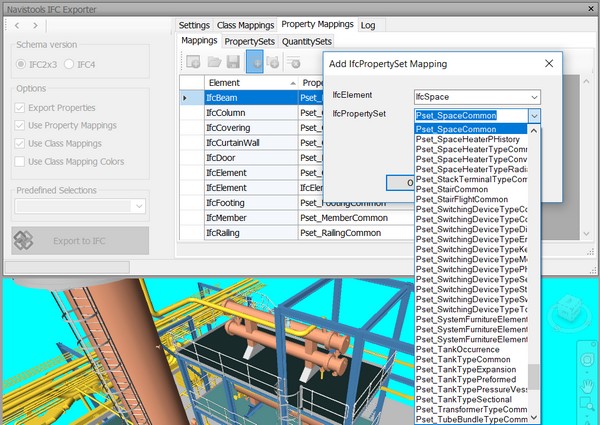
The plugin asks you to map IFCElement with one of the already defined IfcPropertySets or IfcQuantitysets. Please select both values from the combo boxes.
When OK is pressed new definition will be added into the DataGridView, and you can go on with adding more mappings.
When all required mappings are added you can save mapping settings to the Excel file with Save Property Mapping Definition button. Please note! that also current PropertySets and QuantitySets are saved to the same Excel file.
Remove existing Mapping
You can remove an existing Property Mapping definition by selecting it in the DataGridView and then pressing Remove Property Mapping button
Save Property Mappings
You can save current Propery Mapping Definitions to Excel file with Save Property Mapping Definitions button. Please note! that also current PropertySets and QuantitySets definitions are saved to the same Excel file.